💡 Why Is My Phone Not Turning On? Here’s What You Can Try Before Panicking
Boston
July 10, 2025
Is your phone’s speaker too quiet during calls, videos, or music—even at full volume? You’re not imagining it. Low sound problems are common, and they can be caused by both software settings and hardware issues.
At Boston Mobile Phone Repairs, we help customers every day who can’t hear their calls properly, struggle with muffled music, or find that their speaker just isn’t what it used to be. Here’s how to fix it!

⚡ What Causes a Phone to Not Power On?
Battery completely drained
Faulty power button
Corrupted system software
Damaged charging port or cable
Water or moisture damage
Hardware failure (motherboard, display, etc.)

🔧 Troubleshooting Steps You Can Try
1. Charge Your Phone for at Least 30 Minutes
Use a known working charger and cable. If the battery is fully drained, it may take time before the screen lights up.
2. Try a Forced Restart
iPhone: Press and quickly release Volume Up, then Volume Down. Hold Power until Apple logo appears.
Android: Hold Power + Volume Down for 10–15 seconds.
3. Inspect Charging Port
Use a flashlight to check for debris or lint. Clean gently with a soft brush or compressed air.
4. Try a Different Charger & Outlet
The issue might be with the adapter or cable, not the phone itself.
5. Check for Signs of Water Damage
If the phone got wet, leave it powered off and bring it in for water damage recovery.
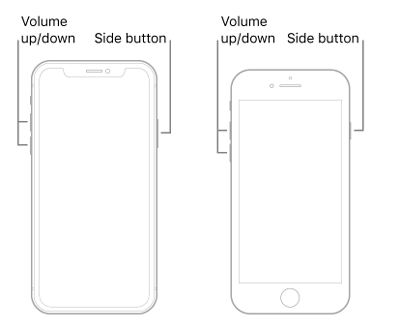
🛠 When to Bring It to the Experts
If none of these steps work, the issue may be deeper:
Damaged display (screen stays black even though phone is on)
Power IC or motherboard failure
Battery malfunction or connector fault
At Boston Mobile Phone Repairs, we offer:
✅ Expert diagnostics
✅ Power IC and board-level repairs
✅ Battery and charging port replacements
✅ Fast turnarounds and honest service
📍 Visit us today to bring your phone back to life.
Boston Mobile Phone Repairs for a full diagnostic and same-day service.
Recent Posts
Have Any Question?
CALL 858-848-9004! OR BOOK YOUR REPAIR ONLINE TODAY!
- (+1) 858-848-9004
- info@bostonmobilephonerepairs.com
