Boston
September 2, 2025
Why Is My Laptop Fan Always Loud—even When Idle? Here’s How to Quiet It Down
Is your laptop making jet-engine level noise even when you’re not doing anything power-intensive? You’re not alone. Many users see this issue, and it’s often an early sign that your device needs a little TLC.
Here’s how to identify the cause—and what to do about it:

Common Reasons Your Laptop Fan Stays Loud at Idle
Background services or apps running intensive tasks when idle, like updates or maintenance processes
Overheating due to clogged air vents or dust buildup
Power settings set to ‘High Performance’, triggering higher CPU power and fan usage
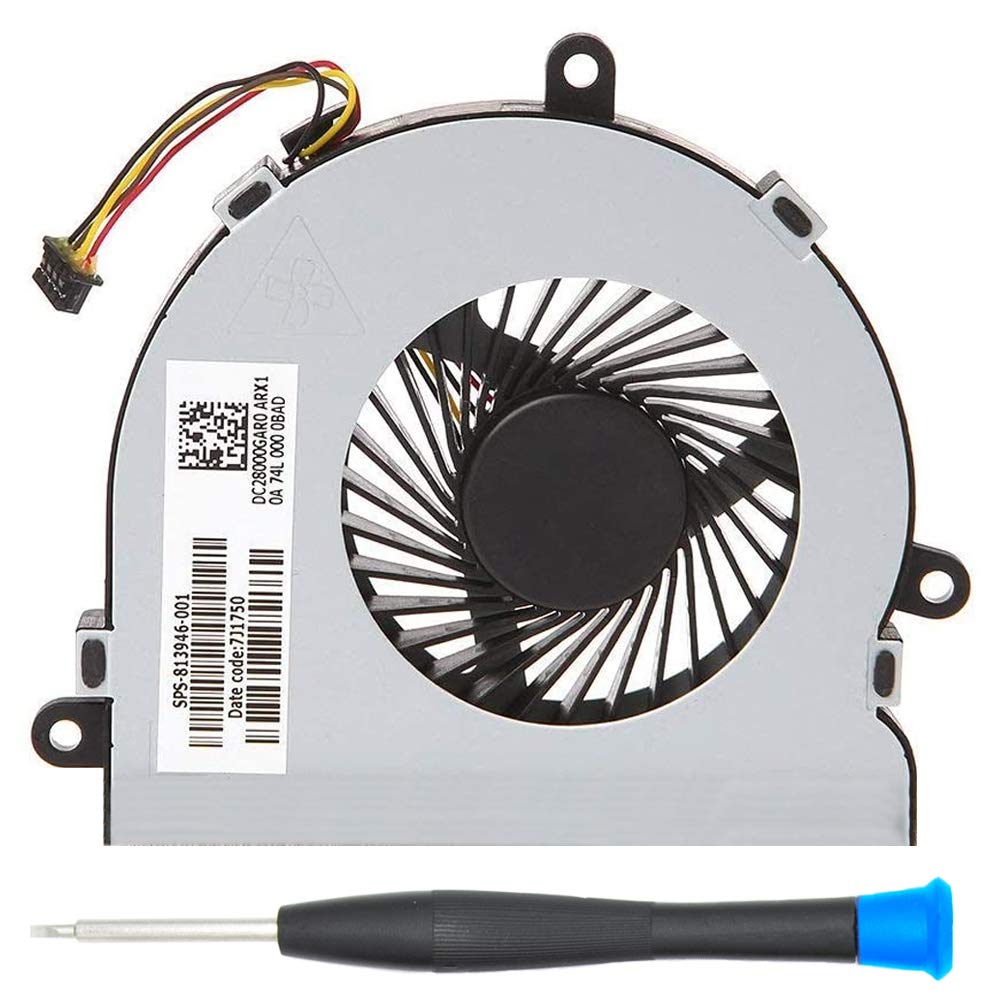
Quick Fixes You Can Do at Home
Switch Power Plan to ‘Balanced’
Go to your power settings and avoid ‘High Performance’—you’ll reduce unnecessary CPU strain Tom’s Hardware Forum.Clean the Vents and Fans
Shut down your laptop, unplug it, and use compressed air to blow dust from the vents. Do this every 6 months—or more often in dusty areas Lifewire.Close Background Apps
Use Task Manager (Windows) or Activity Monitor (Mac) to identify and stop programs that are hogging CPU power.Update BIOS & Drivers
Manufacturers often fix fan behavior with firmware updates—keep your system up to date HP Support Community.Reduce Max CPU Usage
In advanced power settings, limit the “Maximum Processor State” to around 90% to reduce thermal load without noticeable performance loss Tom’s Hardware Forum.
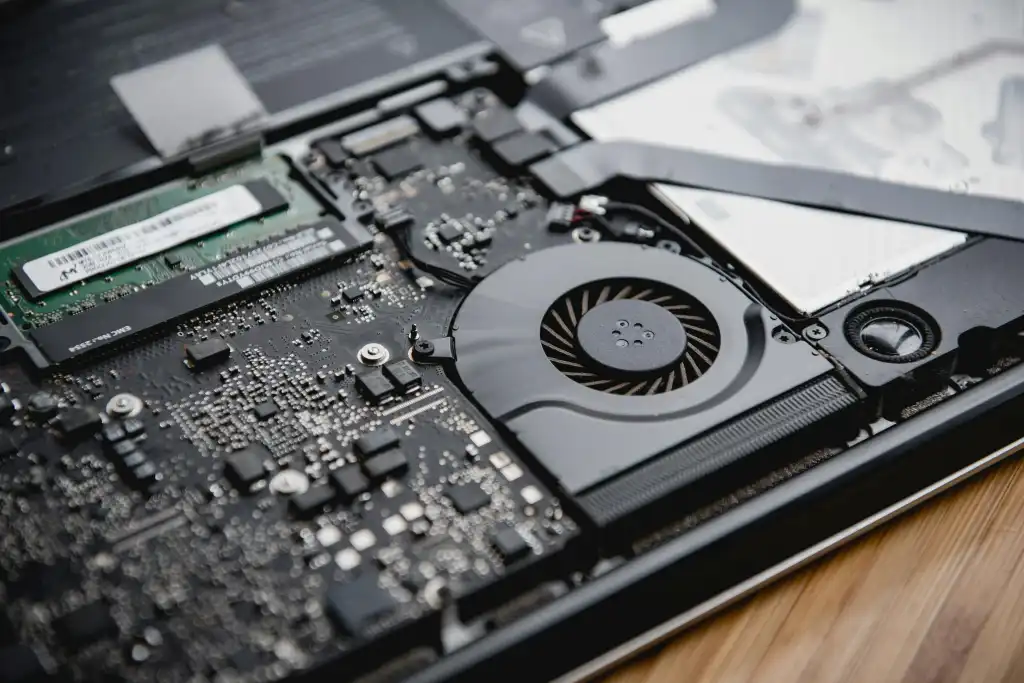
When It’s Time to Bring It In
If your laptop still gets loud despite these steps, it might need professional attention:
Fan motor or heat sink replacement
Thermal paste reapplication
Internal cleaning or USB power anomalies diagnosed
At Boston Mobile Phone Repairs, we’ll run a full diagnostic and fix the issue fast so your laptop runs quietly again.
Recent Posts
Have Any Question?
CALL 858-848-9004! OR BOOK YOUR REPAIR ONLINE TODAY!
- (+1) 858-848-9004
- info@bostonmobilephonerepairs.com
