Why Is My iPad Charging Slowly? Here’s How to Fix It ⚡
Boston
July 17, 2025
Few things are more frustrating than plugging in your iPad and seeing the battery crawl at a snail’s pace. At Boston Mobile Phone Repairs, we often hear this complaint—and the good news is, it’s usually fixable.
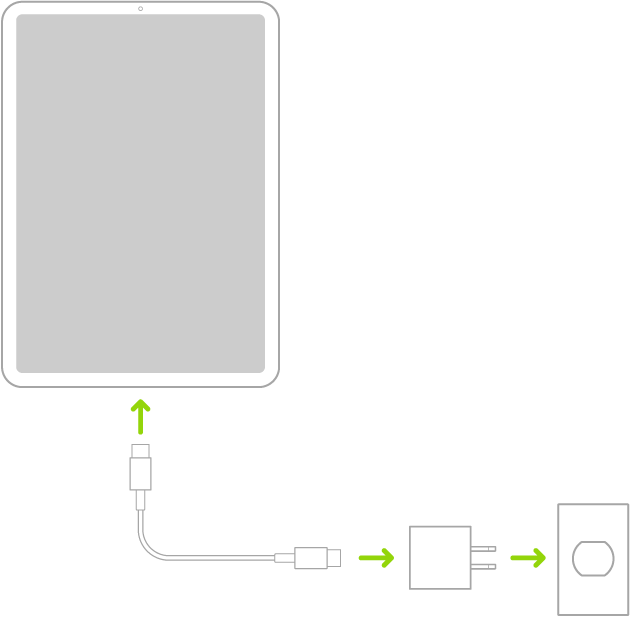
✅ Common Reasons for Slow Charging
Using a low-watt charger (iPad needs higher output than iPhones)
Damaged or non-certified charging cable
Debris or lint in the charging port
Background apps draining power
Battery health degradation
Software issues after an update

🔍 How to Fix Slow Charging on iPad
1. Use the Right Charger
Always use an Apple-certified or high-watt charger (20W+ for newer models).
2. Inspect the Cable & Adapter
Frayed cables or cheap adapters can limit power flow.
3. Clean the Charging Port
Use a soft brush or toothpick to remove dust—gently.
4. Close Background Apps
Swipe away unnecessary apps to reduce power drain.
5. Update iOS
Outdated software can affect power management.
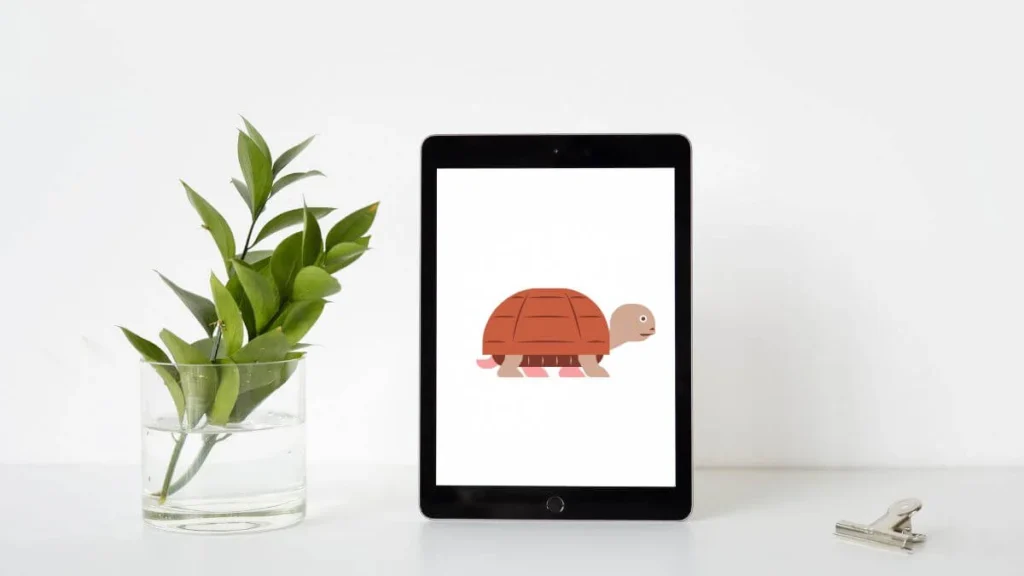
🛠 When It’s More Than a Quick Fix
If your iPad still charges slowly:
The charging port may be faulty
Battery might need replacement
Internal power IC could be damaged
Bring it to Boston Mobile Phone Repairs for a quick diagnostic and fast repair.
Recent Posts
Have Any Question?
CALL 858-848-9004! OR BOOK YOUR REPAIR ONLINE TODAY!
- (+1) 858-848-9004
- info@bostonmobilephonerepairs.com
