Boston
November 9, 2025
🧠 Phone Storage Full? Here’s How to Free Up Space Without Losing Important Data
Running out of storage is frustrating — especially when you need to take a photo, download a file, or update your phone. At Boston Mobile Phone Repairs, we often see customers worried that their phone is “too full to use,” but most of the time, it’s easy to fix without deleting precious memories.
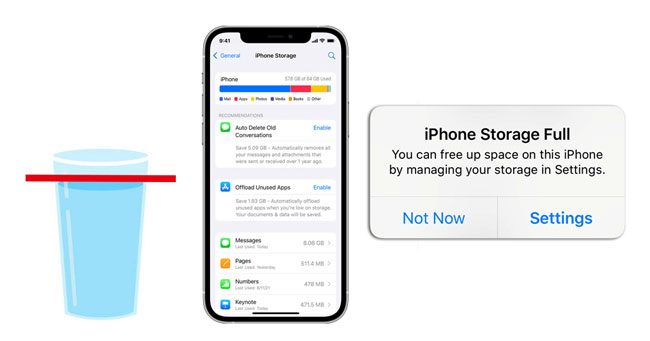
📦 Common Reasons Your Storage Fills Up
Too many photos and videos saved in the gallery
Downloaded apps or games you don’t use anymore
Large message attachments and WhatsApp media
Cached data from browsers and apps
Hidden system or temporary files taking up unnecessary space
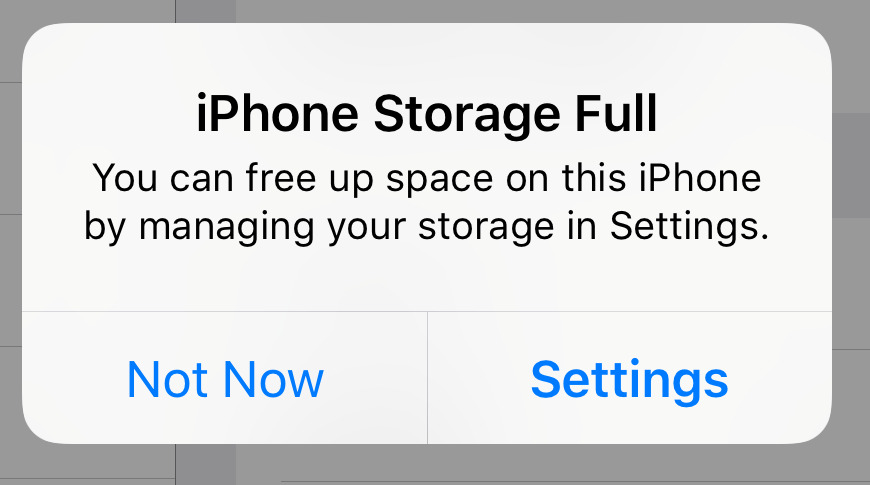
✅ Quick Fixes to Free Up Space
1. Use Built-In Storage Management Tools
iPhone: Go to Settings → General → iPhone Storage for smart recommendations.
Android: Go to Settings → Storage → Free up space and delete junk files.
2. Clear App Cache and Temporary Files
Over time, apps like Chrome, Facebook, or Instagram store temporary data.
On Android: Settings → Apps → Storage → Clear Cache
On iPhone: Offload unused apps in Settings → iPhone Storage.
3. Move Files to Cloud Storage
Use Google Drive, iCloud, or Dropbox to store photos and videos safely online.
4. Delete Old Downloads
Check your Downloads folder — you’ll be surprised how many files you no longer need.
5. Empty the Trash
Even deleted items still take up space until you permanently remove them from your “Recently Deleted” folder.

🧰 Advanced Options
If your phone still shows “Storage Full,” there could be a system bug or a storage chip issue. Our experts can:
Diagnose and clear hidden system files
Repair storage or memory-related hardware issues
Backup and restore data safely
Recent Posts
Have Any Question?
CALL 858-848-9004! OR BOOK YOUR REPAIR ONLINE TODAY!
- (+1) 858-848-9004
- info@bostonmobilephonerepairs.com
