Boston
October 9, 2025
🧼 “Phone Speakers Not Working or Sound Distorted? Here’s How to Fix It Before Replacing”
A muffled or dead speaker can ruin your calls, music, and video time — but it doesn’t always mean you need a new phone. At Boston Mobile Phone Repairs, we often fix this problem with quick, affordable solutions.

🔊 Common Reasons Your Phone Speaker Stops Working
Dust, lint, or moisture trapped inside the speaker grill
Software glitches after updates
Volume or sound settings misconfigured
Water damage affecting the audio circuit
Physical damage or loose speaker connections
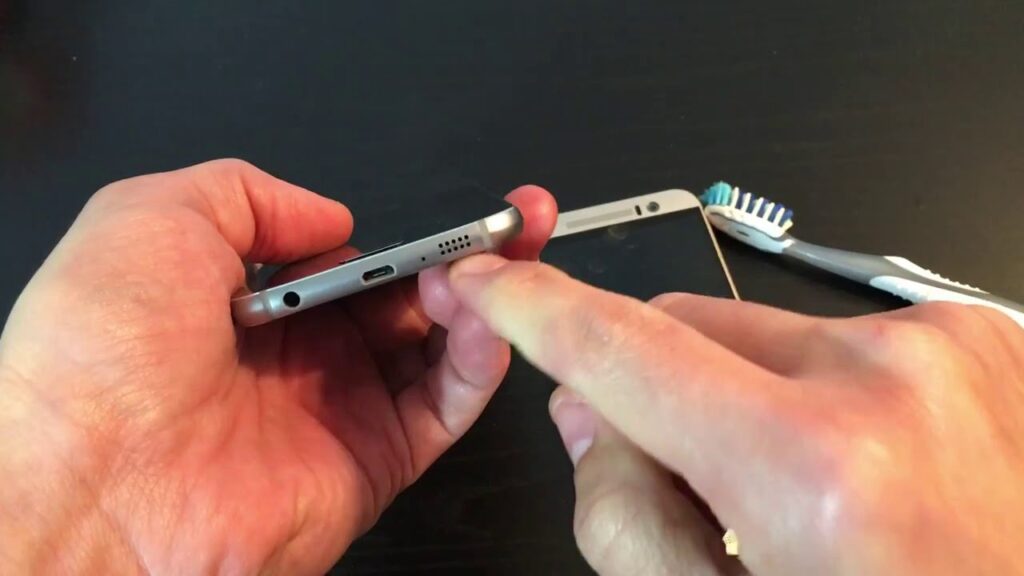
🧰 Quick Fixes to Try at Home
Clean the Speaker Grill Gently
Use a soft brush, toothpick, or compressed air to clear out dirt or lint.Check Sound Settings & Volume
Make sure Silent or Do Not Disturb isn’t enabled.Restart or Update Your Device
Minor software bugs often resolve after a simple reboot or OS update.Test with Headphones & Bluetooth
If external audio works fine, the internal speaker may be the issue.Run a Speaker Test App (Android) or Settings Test (iPhone) to diagnose audio output.
🛠 When You Should Bring It to Us
If the sound is:
Buzzing or crackling
Completely silent even after cleaning
Intermittent or distorted
Our team can repair or replace your speaker module and restore your sound.
Recent Posts
Have Any Question?
CALL 858-848-9004! OR BOOK YOUR REPAIR ONLINE TODAY!
- (+1) 858-848-9004
- info@bostonmobilephonerepairs.com
