🎧 “Phone Sound Too Low? Here’s How to Fix Volume Issues on iPhone & Android”
Boston
July 8, 2025
Is your phone’s speaker too quiet during calls, videos, or music—even at full volume? You’re not imagining it. Low sound problems are common, and they can be caused by both software settings and hardware issues.
At Boston Mobile Phone Repairs, we help customers every day who can’t hear their calls properly, struggle with muffled music, or find that their speaker just isn’t what it used to be. Here’s how to fix it!
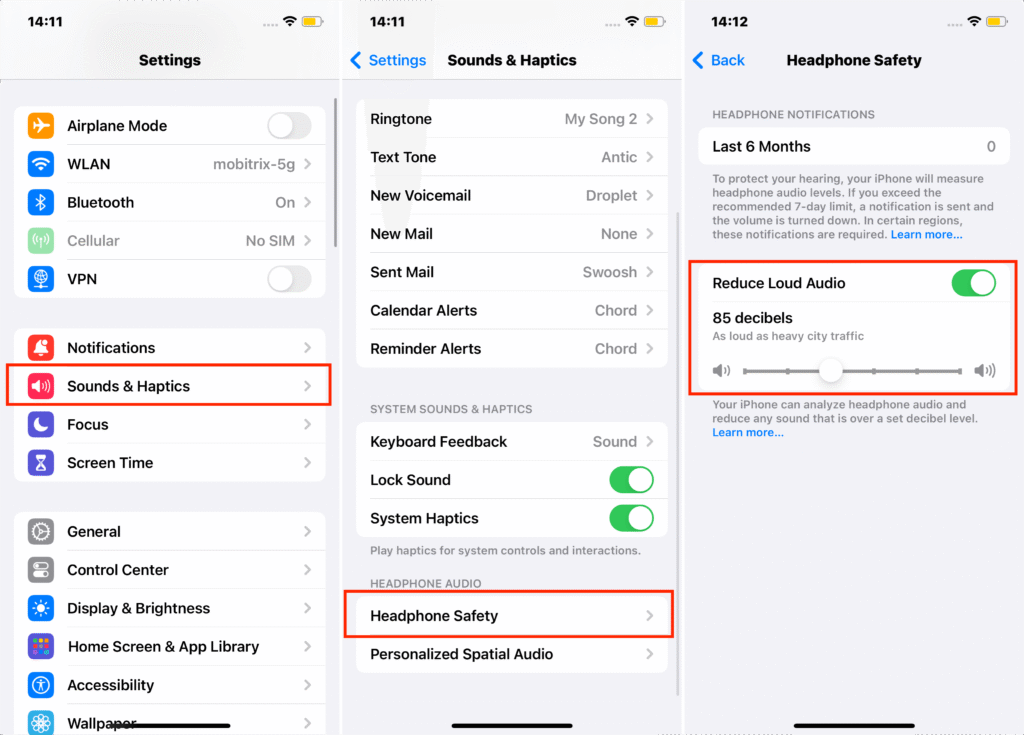
🔊 Why Is Your Phone Volume Low?
Some common causes include:
Blocked or dirty speaker grills
Software glitches or outdated apps
Volume limiter or headphone mode stuck
Water damage or humidity
Faulty internal speaker or audio IC issues

✅ Quick Fixes to Try at Home
1. Check Volume & Sound Settings
Make sure Media, Ring, and Call volumes are all set to max in your settings.
2. Clean Your Speaker Grills
Use a soft toothbrush or air blower to clean dust or lint from the speaker holes.
3. Turn Off Bluetooth
Your phone might be connected to a Bluetooth device like earbuds or a car speaker.
4. Restart the Device
Temporary bugs can cause sound glitches—restarting clears these.
5. Test in Safe Mode (Android)
Boot into Safe Mode to check if a third-party app is interfering with your sound.
6. Update Your OS & Apps
Running outdated versions can cause conflicts with your phone’s audio drivers.

❌ When You Need Professional Help
Still having volume issues? The problem may be hardware-related:
Blown speaker
Damaged audio chip
Corrosion from water exposure
Stuck in headphone mode (jack or lightning port issue)
Let Boston Mobile Phone Repairs inspect and fix it fast! We offer:
🔧 Speaker replacements
💧 Water damage treatment
🧠 Audio IC/microphone repair
✅ Full diagnostics before repair
📞 Ready to fix your phone’s sound? Book a repair today or visit our store!
Boston Mobile Phone Repairs for a full diagnostic and same-day service.
Recent Posts
Have Any Question?
CALL 858-848-9004! OR BOOK YOUR REPAIR ONLINE TODAY!
- (+1) 858-848-9004
- info@bostonmobilephonerepairs.com
