📵 Phone Not Receiving Text Messages? Here’s What Might Be Wrong
Boston
June 28, 2025
Missed an important message? If your phone isn’t receiving texts—whether from just one person or all contacts—it could be a sign of a network, settings, or software issue. At Boston Mobile Phone Repairs, we help both Android and iPhone users get their messages back on track.
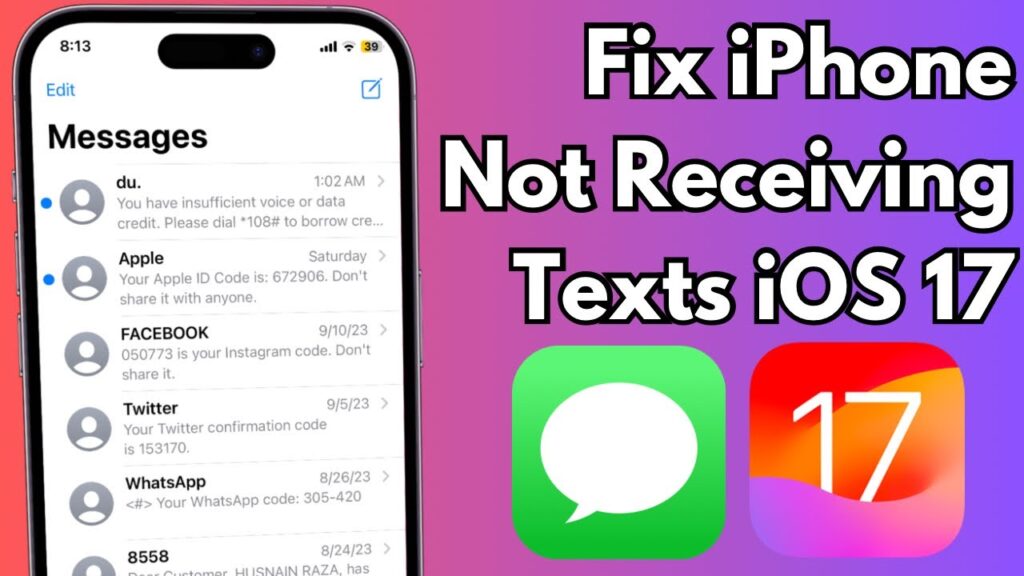
🔍 Common Causes of Missing Texts
Network signal issues
SIM card problems
iMessage or RCS misconfigurations
Blocked numbers
Outdated software or carrier settings
Storage space full
Third-party messaging app conflicts

✅ Quick Fixes You Can Try
📶 1. Check Signal & Restart
Make sure you have reception. Then restart your phone—it helps reset your connection to the network.
🛑 2. Check for Blocked Contacts
Go to your messaging app settings and review your blocked list.
⚙️ 3. Toggle Messaging Settings
iPhone:
Go to Settings > Messages > iMessage and turn it off/on
Also check Send & Receive options.Android:
Open Messages app > Settings > Chat Features
Disable RCS and retry traditional SMS.
🔄 4. Reset Network Settings
This clears out old or corrupted network info:
iPhone:
Settings > General > Reset > Reset Network SettingsAndroid:
Settings > System > Reset > Reset Wi-Fi, mobile & Bluetooth
💾 5. Free Up Space
If your storage is full, messages may stop coming through. Delete unnecessary files or apps.

🛠 Still Not Receiving Texts?
The issue may be hardware- or SIM-related. We can help diagnose and fix:
SIM tray and card problems
Software conflicts
Messaging app crashes
Carrier settings and updates
Bring your phone to Boston Mobile Phone Repairs for a full diagnostic and same-day service.
Recent Posts
Have Any Question?
CALL 858-848-9004! OR BOOK YOUR REPAIR ONLINE TODAY!
- (+1) 858-848-9004
- info@bostonmobilephonerepairs.com
