💾 Phone Not Backing Up to Google or iCloud? Here’s What to Do
Boston
June 19, 2025
If your iPhone isn’t backing up to iCloud, or your Android device is stuck trying to sync with Google, you risk losing important data like photos, contacts, messages, and app data. At Boston Mobile Phone Repairs, we help users protect their memories and digital lives—before something goes wrong.
🔍 Common Reasons Backups Fail
Insufficient cloud storage
Poor or unstable Wi-Fi connection
Software glitches or outdated OS
Incorrect account settings
Disabled backup permissions
Low battery or data saver mode enabled
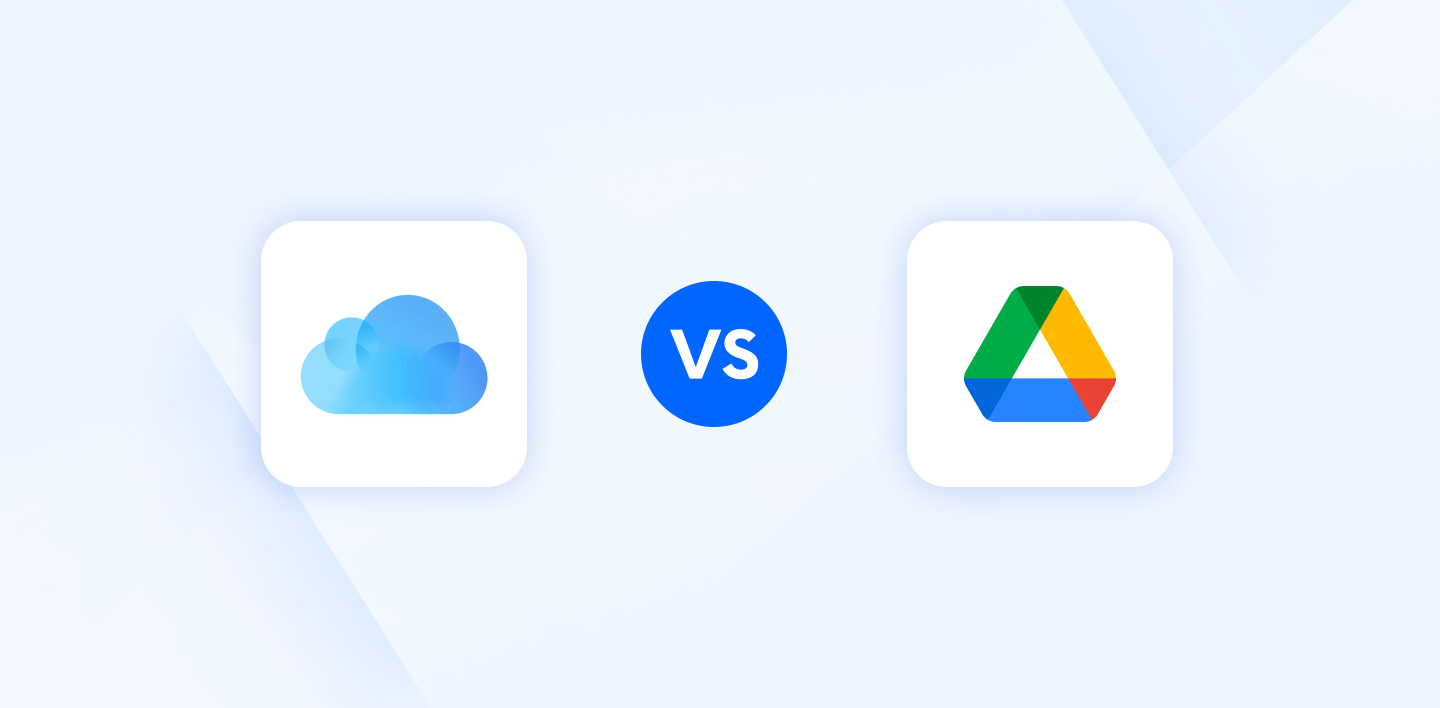
📲 iPhone: Fixing iCloud Backup Issues
✅ 1. Check iCloud Storage
Go to:
Settings > [Your Name] > iCloud > Manage Storage
If your 5GB free storage is full, consider deleting old backups or upgrading your plan.
✅ 2. Connect to Reliable Wi-Fi
Backups only happen over Wi-Fi. Ensure you’re connected and avoid public networks.
✅ 3. Toggle Backup Settings
Try turning iCloud Backup off and on again under:
Settings > iCloud > iCloud Backup
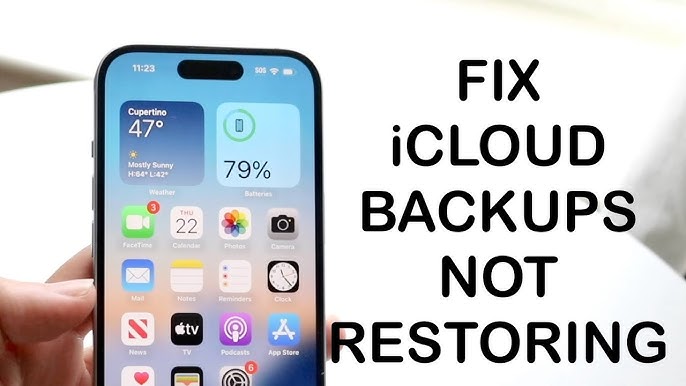
🤖 Android: Fixing Google Backup Problems
✅ 1. Check Google Account Sync
Go to:
Settings > System > Backup > Google Account Backup
Ensure your Google account is active and syncing.
✅ 2. Clear Cache/Data of Google Services
Settings > Apps > Google Play Services > Storage > Clear Cache
✅ 3. Turn On Backup Manually
Sometimes you need to force a sync. Tap “Back up now” under:
Settings > Google > Backup

🛠 Still Not Backing Up?
If none of these work, there might be a deeper system issue, corrupted data, or outdated OS. We can help!
Boston Mobile Phone Repairs offers:
Backup troubleshooting & setup
iCloud and Google sync support
Data transfer services to new devices
Data recovery (in some cases, even if the phone isn’t working)
📍 Visit us in Boston for fast, reliable repairs and support.
🌐 Book A Repiar Today
Recent Posts
Have Any Question?
CALL 858-848-9004! OR BOOK YOUR REPAIR ONLINE TODAY!
- (+1) 858-848-9004
- info@bostonmobilephonerepairs.com
