🎧 Bluetooth Not Connecting on Your Phone? Here’s How to Fix It
Boston
June 24, 2025
Struggling to connect your phone to your earbuds, smartwatch, car, or speakers? Bluetooth issues can be incredibly frustrating—especially when you need it most. At Boston Mobile Phone Repairs, we help customers get their devices reconnected and working fast.
🔍 Common Bluetooth Problems
Device not showing up in the list
Constant disconnections
Unable to pair with new accessories
Audio stuttering or lag
“Connection Failed” errors
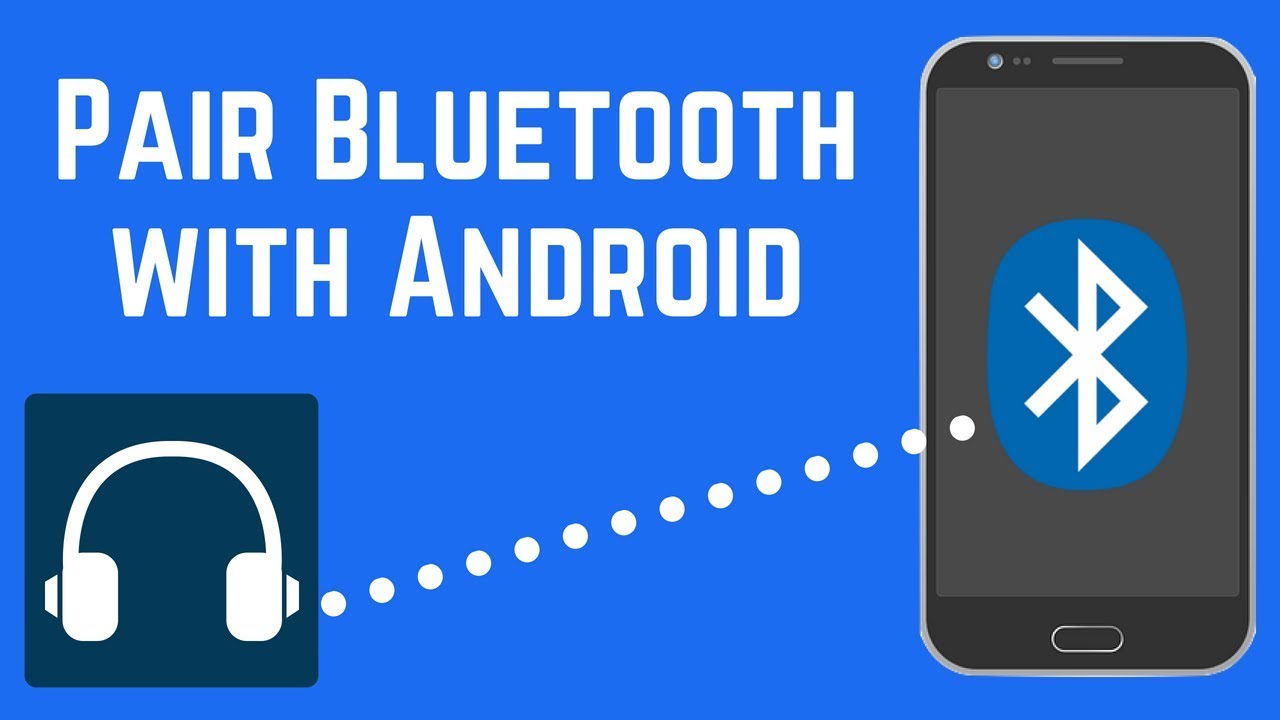
📲 General Fixes for iPhone & Android
📲 General Fixes for iPhone & Android
✅ 1. Toggle Bluetooth Off and On
A simple but effective first step.
✅ 2. Restart Your Phone & the Bluetooth Device
Reboot both ends of the connection to clear temporary bugs.
✅ 3. Forget & Re-Pair Devices
Go to Bluetooth Settings
Tap the device name → Forget This Device
Reconnect like new
✅ 4. Clear Paired Device Limit
Some phones have a cap on how many devices they remember. Try deleting unused connections.

🍏 iPhone-Specific Fixes
Reset network settings:
Settings > General > Transfer or Reset iPhone > Reset > Reset Network SettingsUpdate iOS for bug fixes related to Bluetooth.

🤖 Android-Specific Fixes
Clear Bluetooth cache:
Settings > Apps > Show System > Bluetooth > Storage > Clear CacheMake sure “Battery Saver” is off, as it may disable Bluetooth features.

🛠 Still Not Working?
If none of these work, it could be a hardware issue with:
Your phone’s Bluetooth antenna
Interference from apps or firmware
Software corruption
Boston Mobile Phone Repairs offers:
Full Bluetooth diagnostics
Hardware inspections
Quick fixes and replacements
Connection setup support
Recent Posts
Have Any Question?
CALL 858-848-9004! OR BOOK YOUR REPAIR ONLINE TODAY!
- (+1) 858-848-9004
- info@bostonmobilephonerepairs.com
