Boston
October 22, 2025
🕒 iPhone or Android Clock Not Updating Automatically? Here’s How to Fix It
If your phone’s clock shows the wrong time—even with “Set Automatically” turned on—it can mess up alarms, reminders, and even scheduled calls. At Boston Mobile Phone Repairs, we’ve seen this issue on both iPhones and Android devices, often caused by software or network glitches.

⏰ Common Causes of Wrong Time on Phones
Weak or lost network connection
Outdated software or carrier settings
Manual time zone selection
GPS or location services turned off
System bug after a restart or update
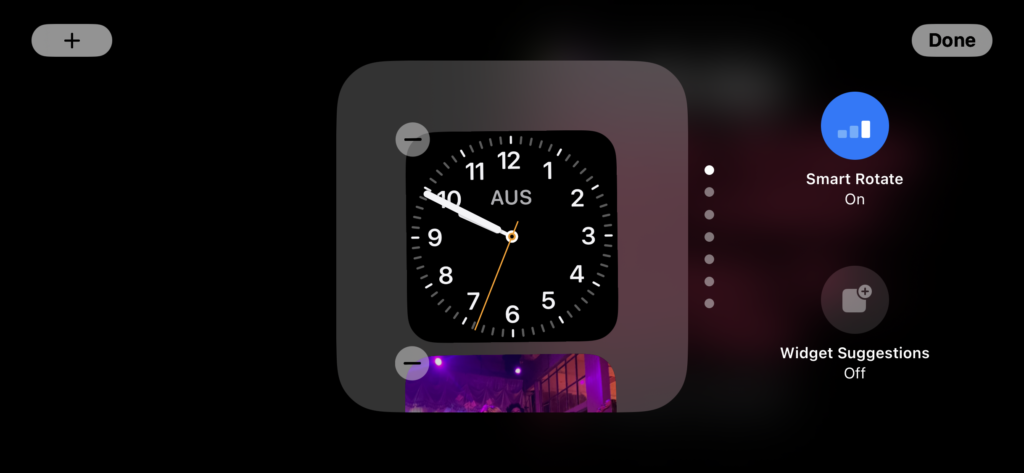
🔧 How to Fix the Issue
1. Enable Automatic Time & Time Zone
iPhone: Settings → General → Date & Time → Set Automatically
Android: Settings → System → Date & Time → Use Network-Provided Time
2. Restart Your Phone
A quick restart can refresh your phone’s time sync and fix temporary bugs.
3. Turn On Location Services
Your phone uses GPS to detect your current time zone accurately.
4. Update Software & Carrier Settings
Check for updates to ensure your phone syncs correctly with network time servers.
5. Reset Network Settings
If none of the above works, reset your network settings to clear out old sync data.

🛠 When It’s a Hardware or Firmware Problem
If your phone’s internal clock chip is failing or a firmware bug persists, a professional inspection is needed. Our technicians can diagnose and fix deep system issues that software resets can’t solve.
Recent Posts
Have Any Question?
CALL 858-848-9004! OR BOOK YOUR REPAIR ONLINE TODAY!
- (+1) 858-848-9004
- info@bostonmobilephonerepairs.com
