Boston
August 26, 2025
Google Pixel Battery Health Assistance Slowing Battery? Here’s What You Can Do
Some Pixel users notice their phones charging slower or battery life declining—thanks to Google’s mandatory Battery Health Assistance feature. This feature, launched across select Pixel models, can help preserve your battery’s health—and it’s non-optional. Here’s how it affects your phone and what you can do about it.
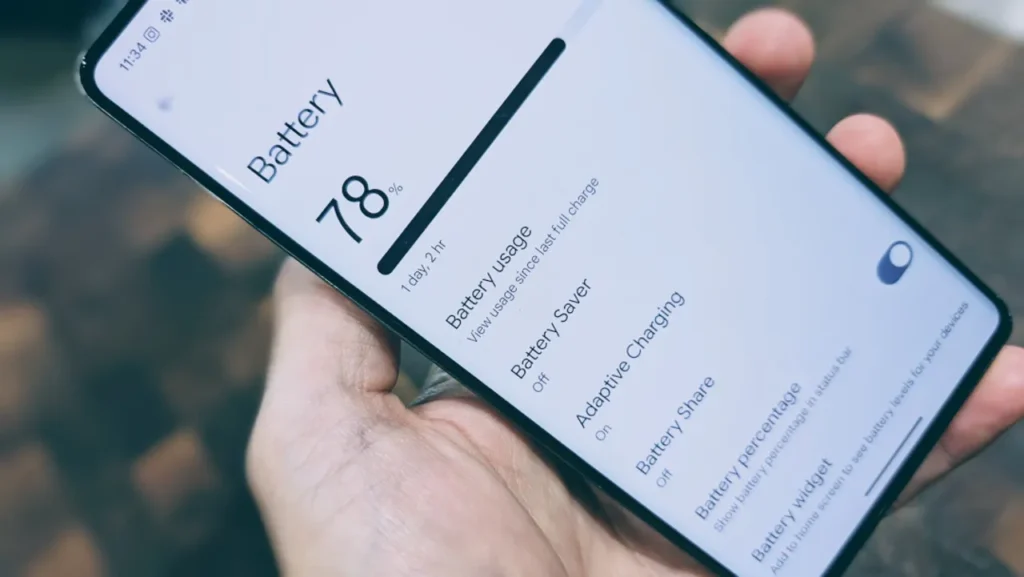
What Is Battery Health Assistance?
Starting with the Pixel 10:
After ~200 charge cycles, Pixel devices automatically enable Battery Health Assistance.
The feature limits charging speed and reduces maximum battery voltage.
It’s designed to preserve long-term battery health, but may noticeably affect how fast your phone charges or how long it lasts daily.
Why It Matters
The strategy aims to maintain up to 80 % battery capacity after 1,000 cycles, but:
Charging may feel overly slow
Daily battery life appears shortened
You can’t disable or override this feature
Fixes You Can Try
Optimize Charging Habits
Avoid letting your phone consistently drop to 0%—keep it between 20% and 80%.Enable Adaptive Charge (if available)
In some settings, “Adaptive Charge” can manage your charging pattern to minimize battery wear.Use Original Charger & Cable
Always use Google-certified charging accessories to avoid miscommunications that can further slow charging.Limit Power-heavy Tasks While Charging
Features like gaming or streaming while charging can exaggerate slowdown.Monitor Battery Health in Use
Third-party apps like AccuBattery (Android) can approximate your battery health trends if available.
When to Visit for Help
If charging feels excessively slow, your phone heats up, or you notice other issues (like fast-draining or abnormal shutdowns), our experts at Boston Mobile Phone Repairs are here to help.
We offer:
Battery diagnostics
Battery replacements and clean installations
Advice on charging behaviors to extend battery life
Recent Posts
Have Any Question?
CALL 858-848-9004! OR BOOK YOUR REPAIR ONLINE TODAY!
- (+1) 858-848-9004
- info@bostonmobilephonerepairs.com
