Why Your Android Phone Keeps Restarting Randomly — And How to Fix It
Boston
June 10, 2025
A smartphone that restarts itself randomly can be frustrating and disruptive. At Boston Mobile Phone Repairs, we regularly see Android users facing this issue. Whether it’s a software hiccup or a deeper hardware problem, we’re here to help. Here’s what might be causing your phone to reboot—and what you can do about it.
🔄 Common Causes of Random Restarts
If your Android phone keeps rebooting without warning, these could be the culprits:
Faulty or outdated apps
System software bugs
Overheating
Battery or power issues
Loose SIM or SD card
Malware or corrupted files

🛠 Quick Fixes You Can Try
1. Update Your Apps and Software
Make sure all apps and your Android OS are updated. Buggy or outdated software often triggers random reboots.
Go to Settings > Software Update
Open Google Play Store > Profile > Manage Apps & Device > Update All

2. Check for Overheating
If your phone gets hot before restarting, it might be a thermal shutdown. Remove the case, avoid using it while charging, and give it time to cool.

3. Remove Recently Installed Apps
If the issue started after installing a new app, uninstall it to see if the problem stops.
Go to Settings > Apps > [App Name] > Uninstall

4. Clear Cache Partition
Wipe the system cache to remove any corrupted files:
Power off the device
Hold Power + Volume Up (device-specific)
Use volume buttons to select Wipe Cache Partition
5. Check the Battery
A swollen or damaged battery can cause unexpected restarts. If the battery is old or physically deformed, it should be replaced immediately.
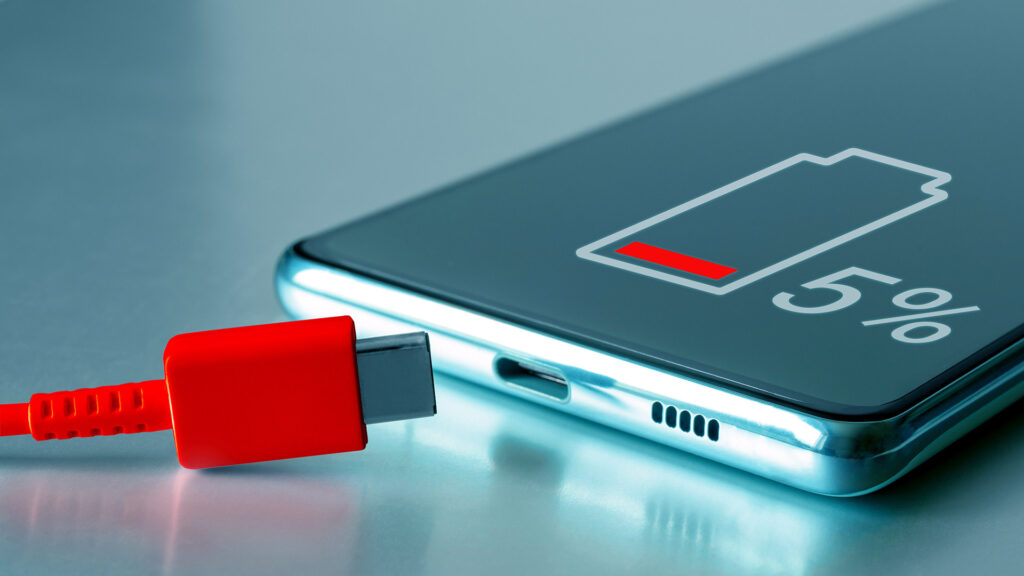
🚫 Still Restarting? It Might Be a Hardware Issue
If none of the quick fixes work, your phone may need:
Battery replacement
Logic board inspection
Power button or charging port repair
Malware removal or data recovery
Our expert technicians at Boston Mobile Phone Repairs can diagnose and repair the issue efficiently, whether it’s a hardware fault or a deep software conflict.
💼 Get It Fixed by Professionals
Don’t let an iOS
Don’t let constant restarts disrupt your day. Bring your Android phone to Boston Mobile Phone Repairs and let us handle the rest.
Visit us in-store or book online:
Recent Posts
Have Any Question?
CALL 858-848-9004! OR BOOK YOUR REPAIR ONLINE TODAY!
- (+1) 858-848-9004
- info@bostonmobilephonerepairs.com
