iPhone Touchscreen Not Responding? Here’s What You Can Do 📱⚠️
Boston
May 17, 2025
A frozen or unresponsive iPhone touchscreen can be frustrating—especially when you need it most. Whether it’s due to a software glitch, a screen protector, or hardware issues, we’re here to help you get it working again.
1. Clean Your Screen

Issue: Dirt, grease, or moisture can interfere with touch sensitivity.
Fix:
Use a microfiber cloth to gently clean your screen
Make sure your hands are clean and dry
2. Remove Screen Protector or Case
Issue: Some accessories interfere with screen responsiveness.
Fix:
Try removing your screen protector or case temporarily
Check if touch functionality improves

3. Force Restart Your iPhone
Issue: Temporary software glitches can freeze the screen.
Fix:
For iPhone 8 and later: Press and release Volume Up, then Volume Down, then hold the Power button until the Apple logo appears
For iPhone 7: Hold Volume Down + Power
For iPhone 6s or earlier: Hold Home + Power

4. Update iOS
Issue: Software bugs can affect the touchscreen.
Fix:
Go to Settings > General > Software Update
Download and install the latest version
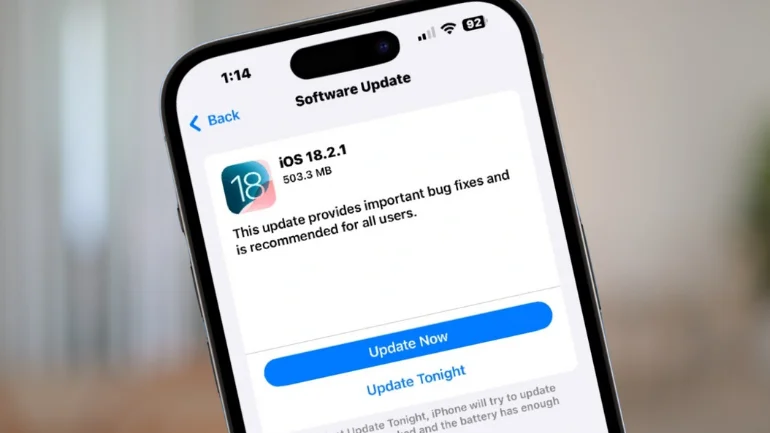
5. Reset All Settings
Issue: Conflicting settings might be causing the issue.
Fix:
Go to Settings > General > Transfer or Reset iPhone > Reset > Reset All Settings
Note: This won’t delete your data, just resets system settings
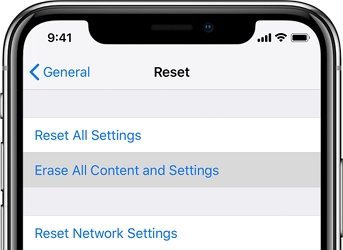
6. Visit a Repair Professional
If none of the above work, you may have a hardware issue like a damaged digitizer. That’s where Boston Mobile Phone Repairs comes in.
Don’t delay fixing a touchscreen issue—it could get worse. Come by our shop in Boston for a quick diagnosis and same-day repair service!
Recent Posts
Have Any Question?
CALL 858-848-9004! OR BOOK YOUR REPAIR ONLINE TODAY!
- (+1) 858-848-9004
- info@bostonmobilephonerepairs.com
