Why Is My Phone Battery Draining So Fast? 🔋 Here’s What You Can Do
Boston
May 13, 2025
If your phone battery seems to drain faster than usual, you’re not alone. Whether you’re using an iPhone, Samsung, Pixel, or another device, excessive battery usage can disrupt your day. Here’s a practical guide to identify the reasons and how to fix them.
1. Check Battery Usage Stats

Issue: Some apps use more power than others.
Solution:
Go to Settings > Battery (iOS or Android)
Identify apps draining the most power
Close or uninstall unnecessary apps
2. Reduce Screen Brightness and Timeout
Issue: Bright screens and long screen-on time kill battery.
Fix:
Lower brightness manually or enable auto-brightness
Reduce screen timeout to 30 seconds to 1 minute

3. Disable Background App Refresh
Issue: Apps running in the background constantly use power.
Steps:
iOS: Go to Settings > General > Background App Refresh
Android: Go to Settings > Apps > [App Name] > Battery > Restrict background usage

4. Update Software
Issue: Outdated operating systems can cause battery bugs.
Fix:
Update to the latest iOS or Android version from Settings > Software Update

5. Turn Off Unused Features
Issue: Features like Bluetooth, Wi-Fi, and GPS drain power when not needed.
Tips:
Turn them off when not in use
Use Airplane Mode in low-signal areas
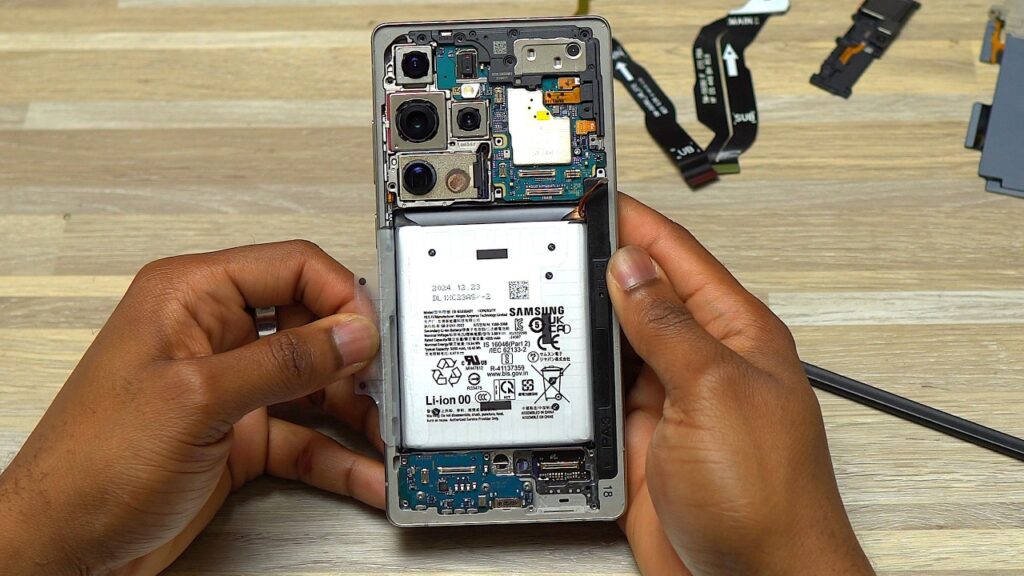
6. Replace the Battery
Solution:
Visit a certified repair center to check battery health
Replace the battery if necessary
If you’ve tried all these steps and your phone is still draining too fast, it might be time to get professional help. At Boston Mobile Phone Repairs, we offer quick diagnostics and battery replacements to keep you powered up.
Recent Posts
Have Any Question?
CALL 858-848-9004! OR BOOK YOUR REPAIR ONLINE TODAY!
- (+1) 858-848-9004
- info@bostonmobilephonerepairs.com
